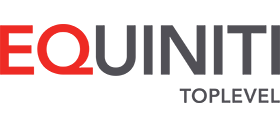Open Design Studio is at the very heart of what we do. It’s the key to enabling delivery teams to design, build and reuse digital project elements without the need to code, by providing graphical tools. So when we recognised that there was a shift in the market – with both customers and the IT analyst community asking about a pureplay web version – we knew we had to look at taking Open Design Studio fully online. In essence, we were practising what we preach, allowing our users to influence the design of our products.
Cloud SaaS Open Design Studio
The main driver for taking Open Design Studio online was to meet demand for an easy to adopt Cloud SaaS service. Many of our customers prefer the self-build approach and wanted the flexibility to roll-out access to team members without having to install on every PC. In addition, with digital services being developed by multi-disciplinary teams, some of whom are focused on the user experience (UX designers), some on data analysis (Business Analysts), and some on technical architecture (developers), it was important that we continued to ensure this was a low-code option solution.
Customer Choice
Much of Open Design Studio was already accessible via a secure web user interface but three core components were not: the Form Digitiser, Process Modeller and Document Theme Designer. To configure these elements took months of painstaking work, adjustment and testing. But the redesign also represented an opportunity, allowing us to add new features. We were able to create an e-tutorial service, acting as a self-help guide, for instance, in keeping with our philosophy to emancipate our customers and give them self governance. Plus we are also now able to easily rollout complementary services without the need for the customer to update their endpoints.
New Case Store Design Tools
The redesign set us thinking about how we could enhance the existing Design Studio. Following the initial release last year, we realised the self-help tutorials were highly successful and set about launching more tutorials. We also saw that usability could be improved through additional on-screen guidance within the applications themselves to provide a more appealing user experience.
We’ve since developed two new tools for use with Open Design Studio extending low-code to the design of the case repository. Case Data Designer allows the customer to model database structures in a visual graphical user interface while Case Workflow Designer provides bespoke rulesets to allow workflow to be processed in a click-thru fashion without the need to code these. Unlike competitors that feature fixed case stores, Open Design Studio now has a fully configurable database structure so it can exactly match the case data that individual customers need.
Benefits
So now Open Design Studio features multiple benefits. Programming is reduced, allowing interfaces to be reused or repurposed without coding. Fast iterative prototypes can be built and tested in days. Cost effective transition from beta to alpha stages is possible because the beta can be developed out from the alpha prototype. Rapid roll-out of services can be facilitated through device and browser independence. And, last but not least, we made sure users weren’t tied into a specified data model with support for as many tables as required, again all provided graphically without code.
On-Premises Customers
We continue to offer Open Design Studio as an on premise as well as a web-based/Cloud SaaS solution but now the solution is flexible enough to meet the requirements of a variety of work scenarios. There’s nothing to install – you just need a web browser – and the self-help tutorials let the user get up to speed very quickly while those who use it sporadically can easily refresh their memory. Web access is vital for those customers who want remote access but it’s also relevant for those customers with an on premise solution who want to roll out the solution widely across their organisation to numerous users without the need for further installs.
The journey of taking Open Design Studio online and making it a completely web-based was a long and complex one but it also allowed us to add functionality to make it truly self service. We’ve adapted it to changes in the technological landscape and how customers want to access it. And ultimately that’s how tools should work, with the customer in control with support where needed.